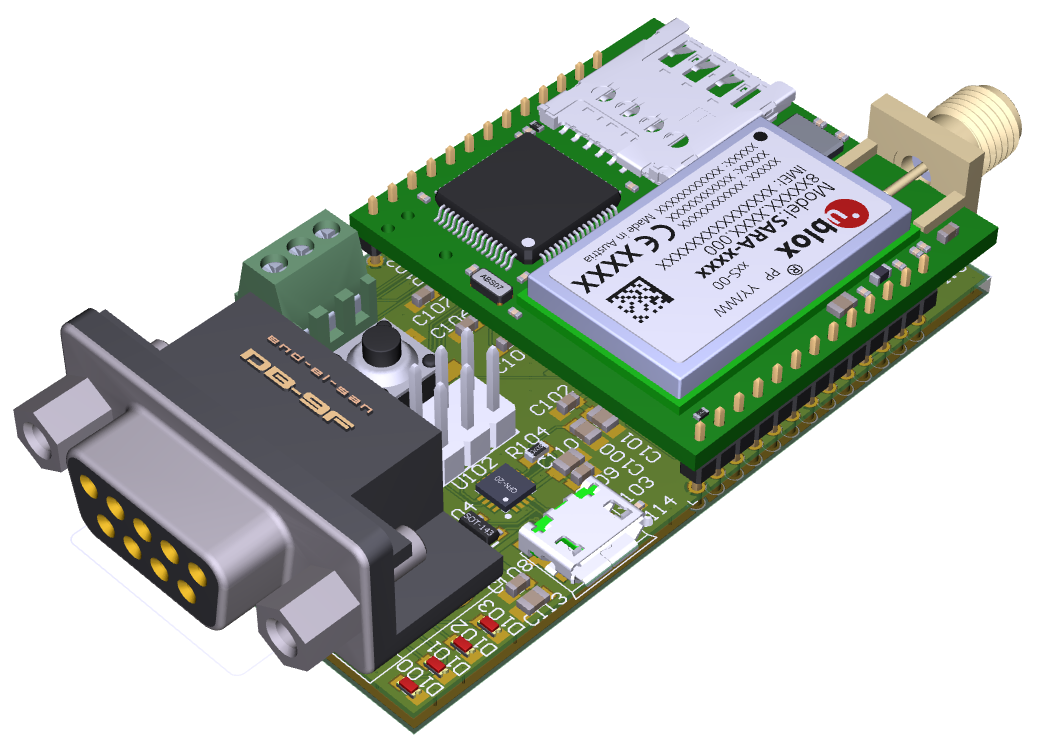Vodafone Technical Documentation
Vodafone Technical Documentation
Welcome
Welcome to the technical documentation center of Exelonix GmbH for Vodafone products. Here you will find all technical resources of our Vodafone NB-IoT products.
Vodafone USB Connect LPWA
Description
The Vodafone USB Connect LPWA (Low Power Wide Area) has been designed for customers who want to connect to the cellular IoT Networks (NB-IoT/LTE- M) in a simple way. It offers a standard LPWA IoT module device for any hardware, with a USB-connector.
Supported Features :
- LTE Category NB1 (Release 13)
- LTE Category M1 (Release 13)
- 3GPP Frequency Bands: B2, B3, B4, B5, B8, B12, B13, B20, B28
- Small USB-dongle form factor
- Vodafone global IoT SIM embedded
- Integrated and external antenna connector for improved coverage
Supported operating systems:
- Linux Kernel 4.14 or above
- Windows 10
- Android 4.0 and above
Supported Cellular Networks:
- International multi-region coverage in Cat M1 / NB1 radio access technologies.
IoT Module & Chipset:
- IoT module: u-blox SARA R410
- based on Qualcomm MDM9206
Device Management:
- AT commands
- OTA firmware delivery
Typical applications:
Applications with low data consumption :
- Collection of sensor data
- Industrial or environmental monitoring
- Connectivity for smart city applications
- E-health
- Predictive maintenance
- Metering
- Smart building sensors
- Network monitoring & troubleshooting
Ressources
Device Integration in Vodafones business IOT device management platform
External Ressources (Websites):
Vodafone NB-IoT Development Kit ( Available in Germany )
Description
The Vodafone NB-IoT Development Kit has been designed for customers who want to start an NB-IoT development.
Supported Features :
- Small form factor
- Interfaces: UART,RS232, USB
- Integrated into an IoT cloud
- Quick start-up
- NB|EASY programming interface to control modem functionality
- Comparison of NB-IoT against 2G/3G/4G standards
The Vodafone NB-IoT Development Kit can also be controlled via Android smartphones with the NB|METER App. Beside these tools, the standard u-blox tools (m-center) works as well.