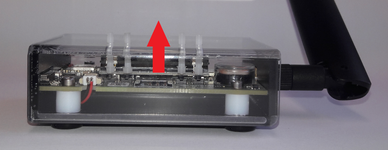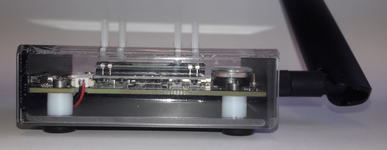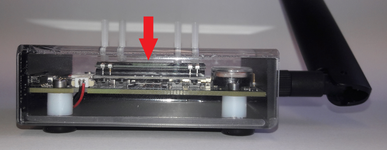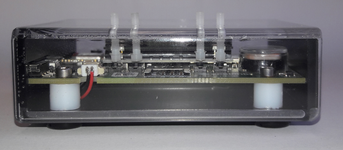NB | DESK SIM Card Installation
1. Make sure the NB | DESK is turned off
2. Pull up all four buttons as shown in the picture below and make sure the buttons remain in the upper position.
IMPORTANT: All buttons must be in the upper position! If not the device will be damage when the case is opened to insert the SIM card. Exelonix can not be held liable for any damage resulting from such improper handling.
3. Now open the case of the NB | DESK as shown in the pictures below. Move the lid to the left and the rest of the device to the right (the side of the antenna).
Please be careful when opening the case as the display can brake easily.
4. Insert the NB-IoT Micro SIM into the SIM card slot as shown below. The trimmed corner of the Micro SIM card must in the top-left position of the slot.
5. Close the case again by sliding the two parts into each other till they click.
Please be careful when closing the case as the display can brake easily.
6. After the case is completely closed, push down the buttons again. Make sure the buttons to hit the display on the way down.
7. Attach the micro USB cable to power the device. Finally the device can be turned on.